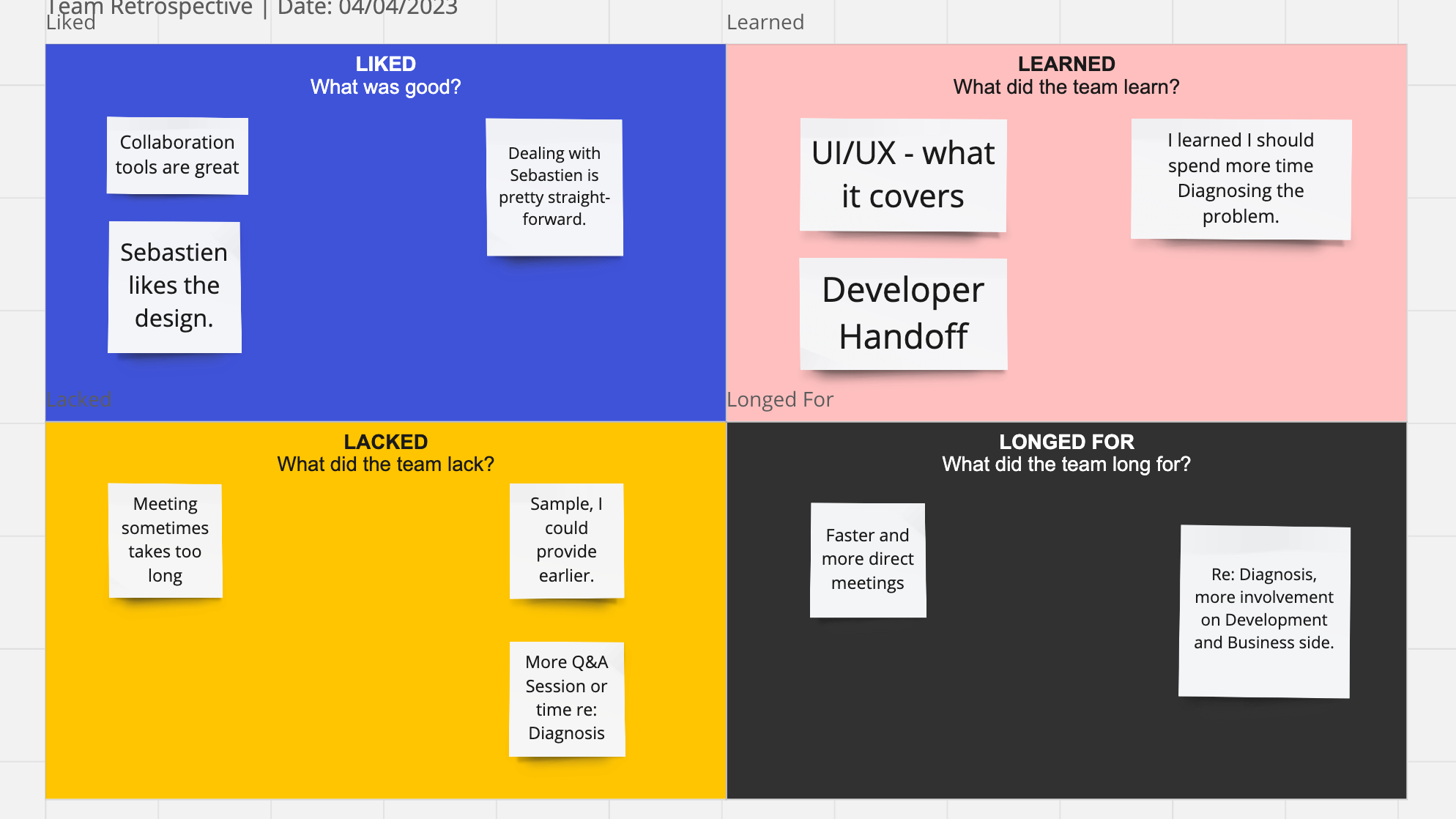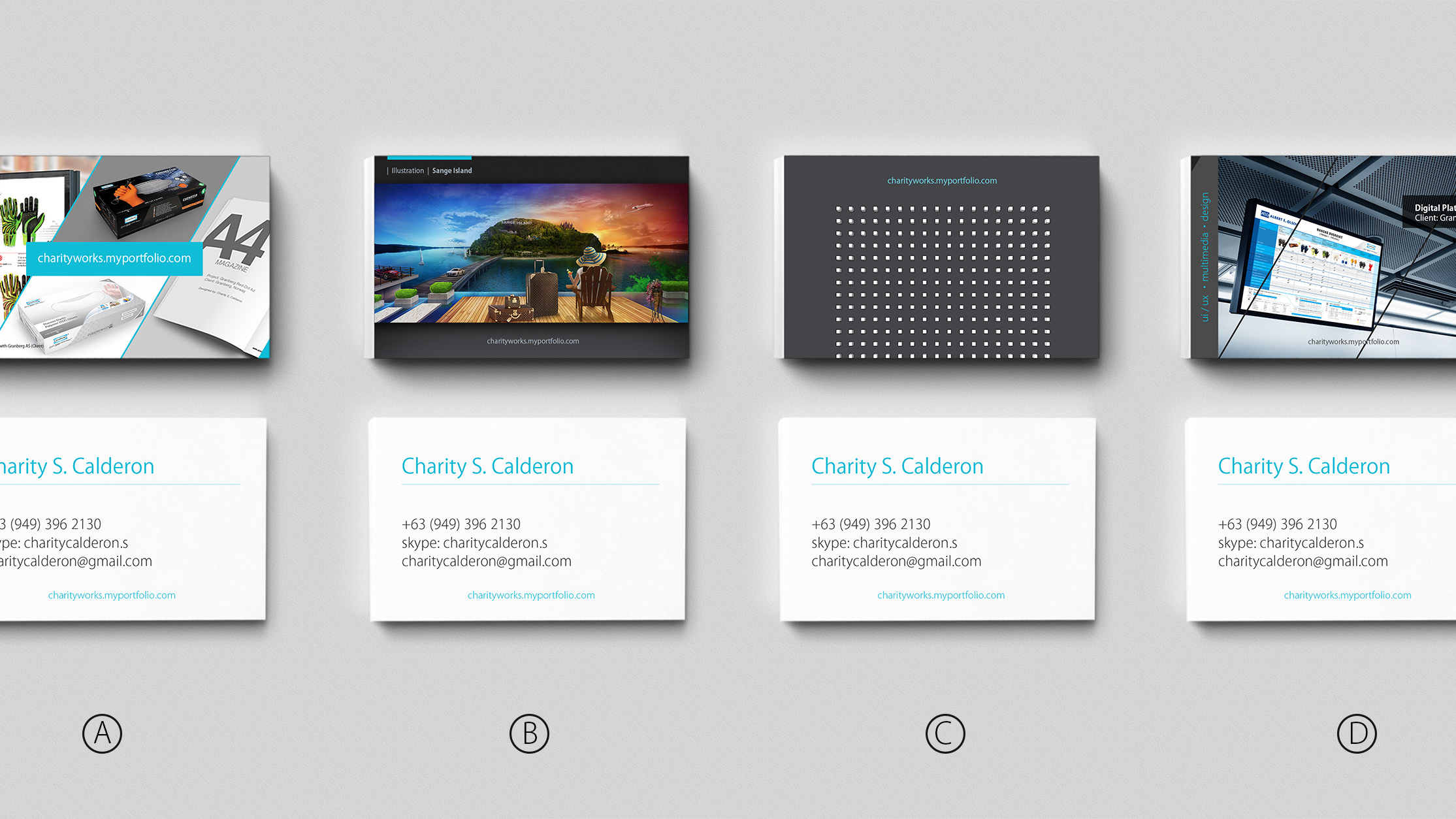ADOBE XD Challenge 2021
On February 2021, I joined the Adobe XD Challenge. Here's a documentation of my participation...
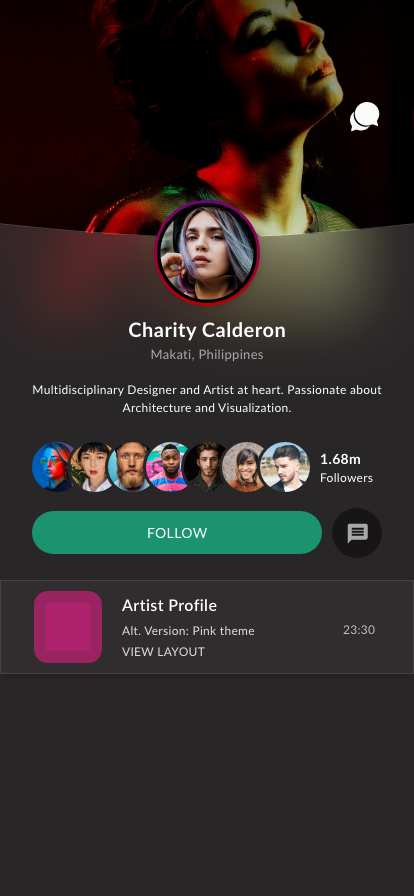
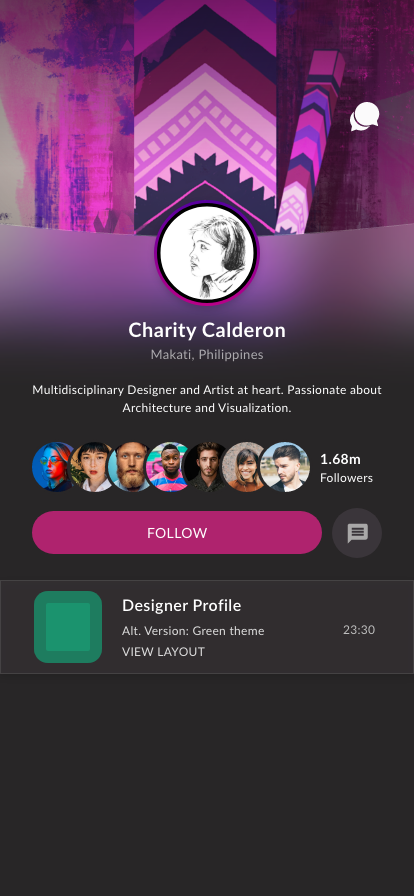
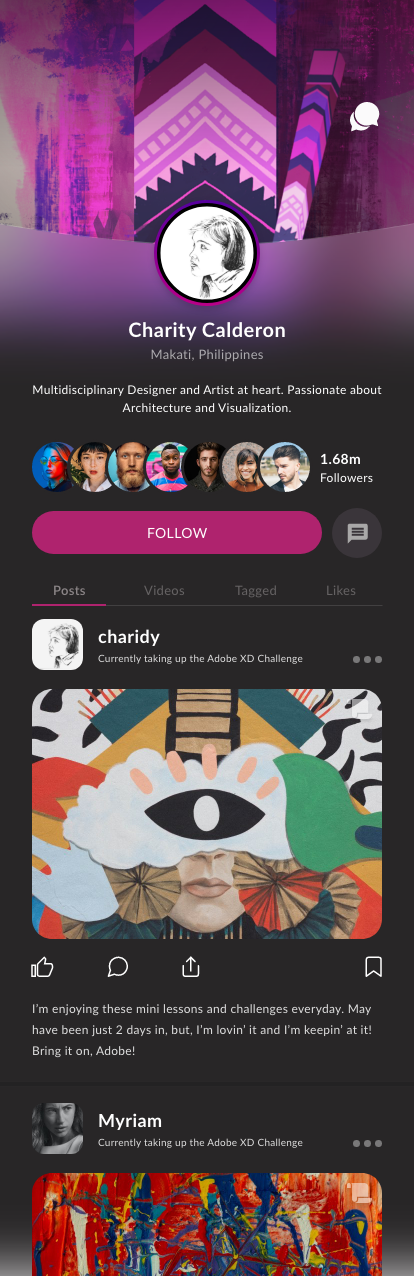
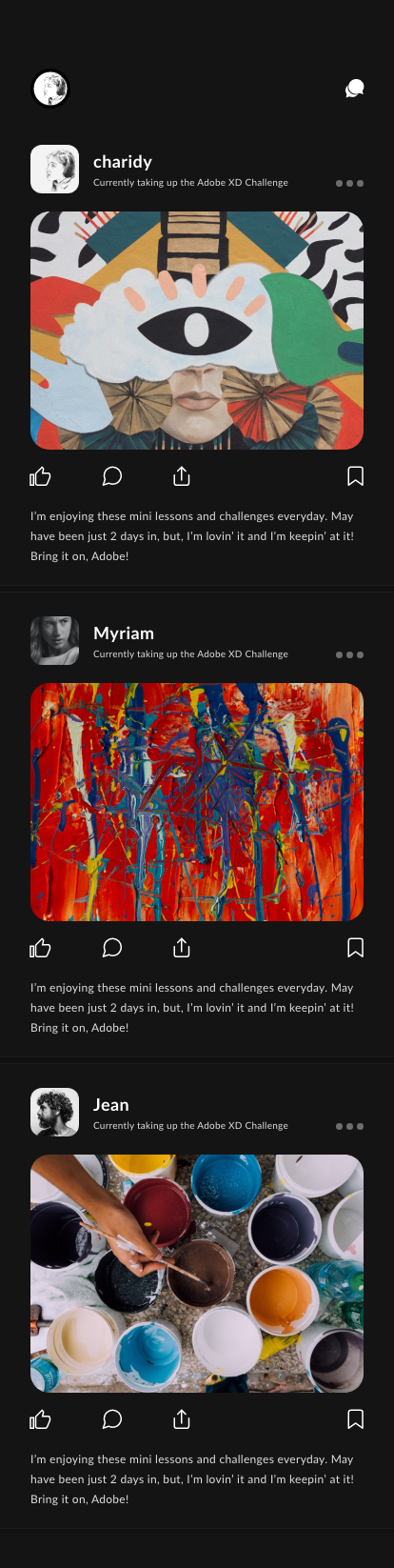
Profile Page
Above is the Profile Page for a mobile app. I created 2 Profiles for the user, namely, "Artist Profile" and "Designer Profile" in the mockup. They are interchangeable in the prototype.
Posts
The 3rd image from left (or 2nd to the right), is the Posts, much like how Instagram (or Facebook app) shows your posts. On this Day 2 Challenge, titled "Scrollable Cards", I created content cards that extend off of the artboard and then used Scroll Groups, as shown on the last image on the right, to add interactivity.
(Above) A Behind-The-Scene of my Day 3 Challenge - "Friends Feed"
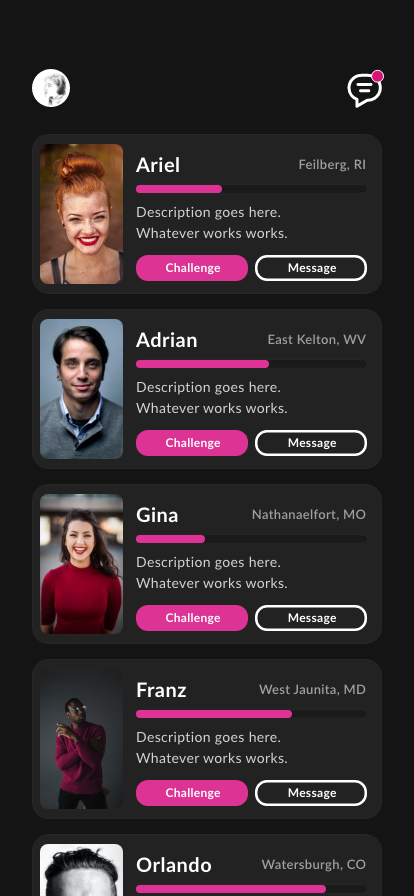
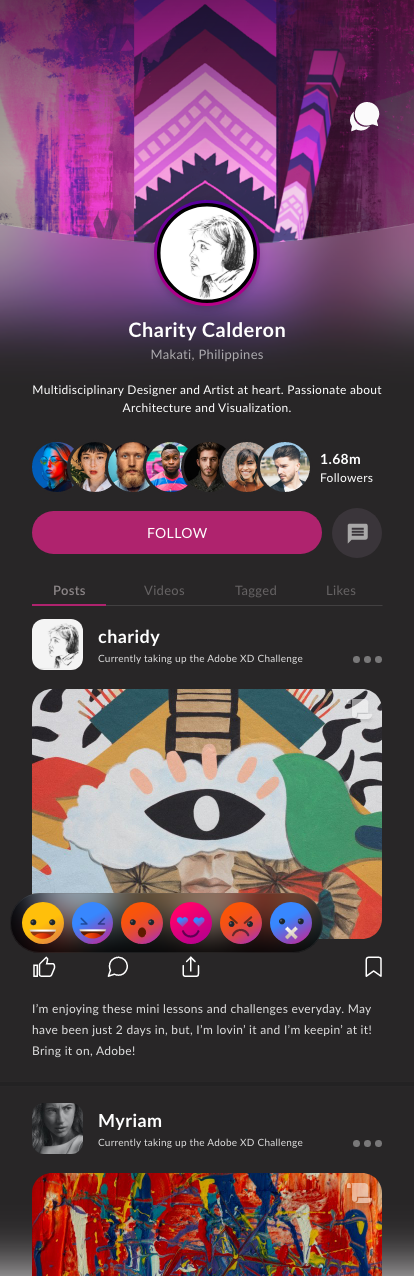
Friends Feed
On this challenge, I designed a Friends feed for a social media platform (see above image on left), using Repeat Grids feature to quickly add texts and images, and XD plugins to randomly fill it up with Profile pictures and profile details such as name and place/ country.
Emoji Picker
I used a freebie emoji to design and prototype an emoji picker with various options and used nested components to add interactions. (See above image on right)
3D Flip
Here I designed and prototype a Stories experience, using 3D Transforms to navigate between images. (See above video)
Messages
The challenge here is to create a messages experience for a social media platform. I utilized the Stacks feature in XD to quickly rearrange and space out groups and layers.
Links to the Prototype:
Day 1 - "Profile Page"
Day 2 - "Scrollable Cards"
Day 4 - "Emoji Picker"
Day 5 - "3D Flip"
Day 6 - "Messages"
Why have separate links and prototypes for one app design?
The Adobe XD Challenge creates an XD file for each challenge and makes it available each day, meaning it's accessible only when the challenge for that day comes. There are instructions in the files, so when I work on each challenge I start off with the file by Adobe for the challenge that day.
Reference:
The Adobe XD Challenge (Feb 1-26, 2021)